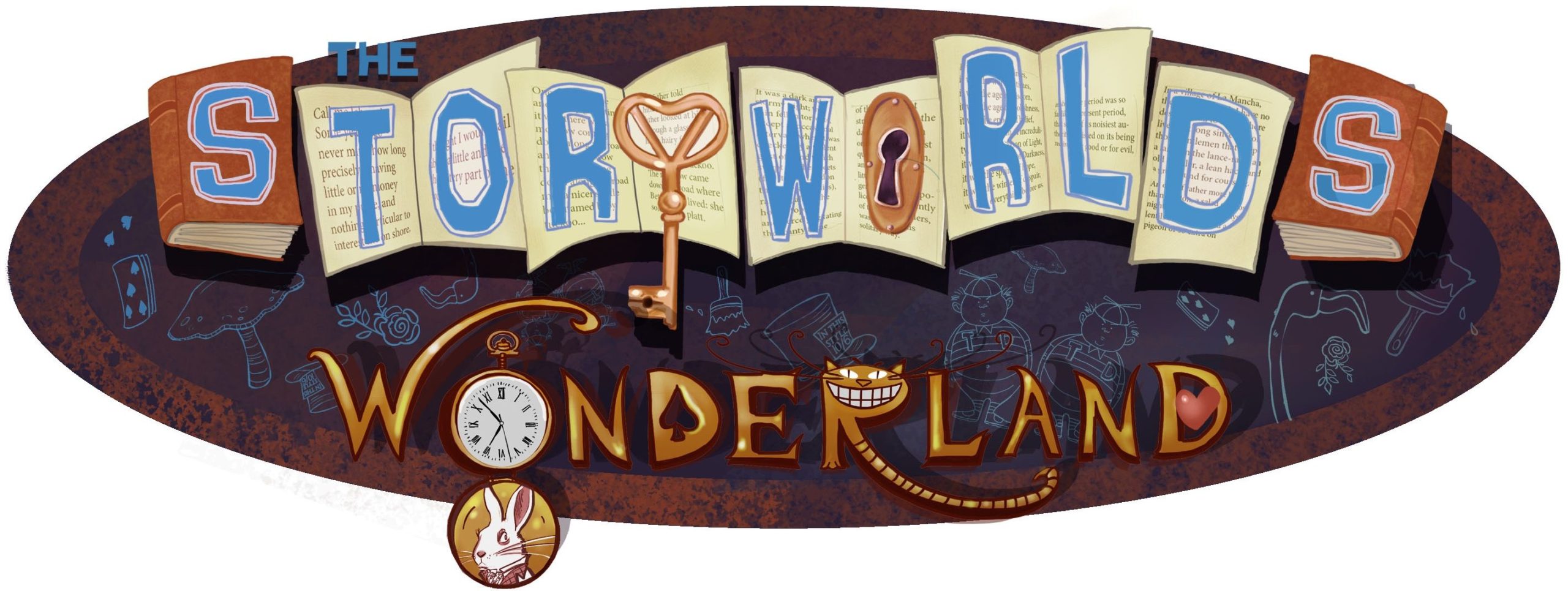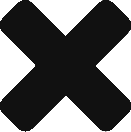By now, you should be growing familiar with the myriad of platform options and begun to narrow them down. Here are a few design elements to consider as you are comparing hosting providers and platforms:
Reciprocal links
This is an easy one and should be available regardless of how you set-up your site. There are sites that will trade links with you so you can increase your site’s exposure.
Blog
I’ll mention it again. Everybody is blogging and it is an excellent way to keep interested parties up to date on your project. Make sure to allow visitors to register on your site so when you post a new blog entry or update they are notified via email. Some of the hosted providers offer this and for WordPress.org, for example, it is accomplished via an easily configured plugin. Related to this, you’ll want a spam blocker, such as Akismet, to keep your site spam free.
Broadcast
In addition to your subscribers, you’ll want to broadcast your blog posts and updates to Facebook, Twitter, etc. Similarly, you will want to add “share” buttons so your visitors can share your posts (and pages) to social media sites.
Art Gallery
Another easy one and offered on virtually any platform, but a good page to have to showcase the artwork or photography for your project. You can also add video clips to your site, but that can be a little more tricky and possibly expensive due to bandwidth/storage usage.
Upload/Download Manager
In some cases, you may want to offer downloads to your visitors (e.g., the first chapter of your book) or even allow them to upload files to your site.
Commerce
If you are going to sell anything directly on your site (as opposed to merely redirecting a visitor to an Amazon or eBay listing, for example), you will need a storefront set-up and some ability to process transactions (e.g., via PayPal). While it might not be something you need to jump into right away, make sure there is an easy and affordable upgrade path.
Visitor statistics (a.k.a. analytics)
Helps you keep track of the traffic to your site – how many people have visited, how often, where they come from, etc. This is especially important as you attempt marketing and promotional pushes so you can track how effective they are.
Search Engine Optimization (SEO)
So important! There many tools available to help make sure your pages, posts, etc. show well in search engine results. They help you craft optimized titles, tags, focus words and other metadata that search engines gather from websites to help make sure your site gets noticed.
Flash/Animation
Above are more practical considerations. If you want to take your site to another level, you can add flash or other types of animation. I can’t tell you too much about this, but I can warn you that some browsers and mobile devices have compatibility issues with animations, so I would counsel using them sparingly and testing your site on as many devices as you can get your hands on.
Mobile Support
As mobile browsing is growing far faster than desktop browsing, make sure your site is mobile-friendly.
And many, many, more.
After you’ve made all the decisions, laid out your budget and chosen a hosted or personal site, the real fun begins. While it can be time consuming, labor intensive and even frustrating on occasion, designing your site should be fun. I’ve had a blast learning, experimenting, crafting and adjusting my site and I admit I’m proud of the result. I’m looking forward to more tinkering and blogging as the project proceeds.
My advice, for what it’s worth – set aside the time and enjoy!
If you have any questions about all this, I’m more than happy to answer to the best of my knowledge or try to point you in the direction of where to find better answers than I can give.
Good luck and, as always, feedback is welcome! Feel free to add any thoughts on what I’m missing.